Overview
Course Description
COURSE TITLE: BEGINNER FULL STACK APPLICATIONS DEVELOPER BOOTCAMP
This course outline covers the basics of Full Stack Web Development, using HTML, CSS, JavaScript, Node.js, Express, MongoDB, and React.
Each week consists of 10 hours of lectures and 10 hours of assignments and projects.
Week 1: Introduction to Web Development
Learn the fundamentals of web development, such as how the web works, what are the common web technologies and tools, and how to use the developer tools in your browser.
Learn how to create and style web pages using HTML and CSS, and how to use the Bootstrap framework to make your pages responsive and attractive.
Learn how to add interactivity and functionality to your web pages using JavaScript, and how to use the jQuery library to simplify your code.
Assignment:
Create a personal portfolio website using HTML, CSS, Bootstrap, and jQuery.
Project:
Create a landing page for a fictional product or service using HTML, CSS, Bootstrap, and jQuery.
Week 2: Server-side Programming with Node.js and Express
Learn how to create and run a web server using Node.js, and how to use the Express framework to handle requests and responses, and to organize your code into routes and middleware.
Learn how to use templates and views to render dynamic web pages using the EJS engine, and how to use partials and layouts to reuse common elements.
Learn how to use forms and query strings to send data from the client to the server, and how to use the body-parser and multer modules to parse and upload files.
Assignment:
Create a simple blog website using Node.js, Express, and EJS, where users can create, read, update, and delete posts.
Project:
Create a web application that allows users to search for and view information about movies using the OMDB API, using Node.js, Express, EJS, and AJAX.
Week 3: Database Management with MongoDB and Mongoose
Learn how to use MongoDB, a popular NoSQL database, to store and retrieve data for your web applications, and how to use the MongoDB Atlas service to host your database in the cloud.
Learn how to use Mongoose, an object data modeling (ODM) library, to define schemas and models for your data, and to perform CRUD operations on your database using Mongoose methods and queries.
Learn how to use validation, middleware, and hooks to ensure data integrity and consistency, and how to use population and aggregation to create complex queries and data relationships.
Assignment:
Modify your blog website from week 2 to use MongoDB and Mongoose to store and manage your posts, and to add features such as comments, likes, and tags.
Project:
Create a web application that allows users to create and join events, and to chat with other attendees, using MongoDB, Mongoose, Socket.io, and Passport.js for authentication.
Week 4: Front-end Development with React
Learn how to use React, a popular front-end library, to create and render user interfaces for your web applications, and how to use JSX, props, and state to manage your components.
Learn how to use hooks, custom hooks, and context to add functionality and data sharing to your components, and how to use the useEffect and useRef hooks to handle side effects and references.
Learn how to use the React Router library to create dynamic and user-friendly routes for your web pages, and how to use the useHistory, useLocation, useParams, and useRouteMatch hooks to access and manipulate the routing information.
Assignment:
Create a simple calculator app using React, hooks, and React Router, where users can perform basic arithmetic operations and switch between different themes and modes.
Project:
Create a web application that allows users to create and view quizzes on various topics, using React, hooks, React Router, and the Open Trivia Database API.
Week 5: Advanced React Concepts and Tools
Learn how to use the Redux library to manage the global state of your web applications, and how to use actions, reducers, and the store to dispatch and handle state changes.
Learn how to use the React Redux library to connect your React components to the Redux store, and how to use the useSelector and useDispatch hooks to access and update the state.
Learn how to use the Redux Toolkit library to simplify and optimize your Redux code, and how to use the createSlice, configureStore, and createAsyncThunk functions to create slices, store, and async actions.
Assignment:
Modify your quiz web application from week 4 to use Redux, React Redux, and Redux Toolkit to manage the state of your quizzes, and to add features such as scoring, feedback, and leaderboard.
Project:
Create a web application that allows users to create and view recipes, and to add ingredients to a shopping list, using React, hooks, React Router, Redux, React Redux, Redux Toolkit, and the Spoonacular API.
Week 6: Full Stack Web Development with the MERN Stack
Learn how to use the MERN stack, which consists of MongoDB, Express, React, and Node.js, to create full stack web applications that can handle both the front-end and the back-end of your web applications.
Learn how to use the Axios library to make HTTP requests from your React components to your Express server, and how to use the cors and helmet modules to enable cross-origin resource sharing and enhance security.
Learn how to use the JWT library to create and verify JSON web tokens, and how to use the jsonwebtoken and express-jwt modules to implement authentication and authorization for your web applications.
Assignment:
Modify your event web application from week 3 to use the MERN stack, and to add features such as user profiles, event categories, and event ratings.
Project:
Create a web application that allows users to create and view posts, and to follow and message other users, using the MERN stack, and the Cloudinary and Pusher services for image and real-time features.
Week 7: Testing and Deployment of Web Applications
Learn how to use the Jest and React Testing Library libraries to write and run unit and integration tests for your web applications, and how to use the mock, spy, and user-event functions to mock and simulate data and user interactions.
Learn how to use the Cypress and SuperTest libraries to write and run end-to-end and API tests for your web applications, and how to use the cy and request functions to interact and assert on your web pages and server responses.
Learn how to use the Heroku and Netlify services to deploy your web applications to the web, and how to use the Heroku CLI and Netlify CLI tools to manage and update your deployments.
Assignment:
Write and run tests for your quiz web application from week 5, using Jest, React Testing Library, Cypress, and SuperTest, and deploy your web application to Heroku and Netlify.
Project:
Write and run tests for your post web application from week 6, using Jest, React Testing Library, Cypress, and SuperTest, and deploy your web application to Heroku and Netlify.
Week 8: Final Project and Presentation
Use the skills and knowledge you have learned in the previous weeks to create a full stack web application of your choice, using the MERN stack and any other technologies or tools you want to use.
Write and run tests for your web application, using Jest, React Testing Library, Cypress, and SuperTest, and deploy your web application to Heroku and Netlify.
Prepare and present your web application to the instructor and your peers, explaining the features, functionalities, challenges, and learnings of your web application.

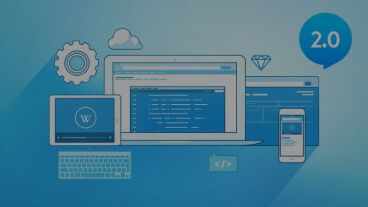
Post A comment